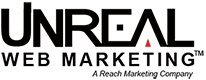10 SEO Tips
After spending plenty hours doing keyword research via “Keyword Planner” for your SEO campaign, your next step is to apply SEO to your website but before you begin to move forward, here are 10 helpful tips to achieve your SEO goals.
1. Ensure what the main focus of your website is.
While it is easy to want to cover many aspects of your business, make sure you don’t detract yourself from its main focus. This is an essential step, so make sure you chose the right keywords to focus on.
2. Include Keywords where you need to.
Be sure to include your keywords on the appropriate pages and include them in the tagline, description, page content, page titles and blog categories. If you are using the WordPress platform, there are many free plugins which will allow you to include these areas on to your website, SEO Yoast is a great tool for WordPress users.
3. Make sure to link to pages within your website.
You need to be intentional about linking the keywords to the corresponding pages on your website. For instance, your homepage may have a keyword in the content that you want to link to an internal page that focus or talks about that keyword. This process will increase your internal link popularity.
4. Use a permalink structure and ensure it includes Keywords.
You’ll find that certain websites have an “dynamic” permalink structure that makes use of numbers for the purpose of identifying pages. This is bad for Search Engine Optimization. As an alternative, consider using a URL structure that incorporates the keyword or phrase you are going after. When creating permalinks, make sure to use dashes (-) to separate keywords.
5. Anything that slows down your website should be removed.
Page load times are essential, so ensure that you get rid of anything you don’t need that affects page loading times. These can include unnecessary plug-ins, flash graphics, large resolution images, etc. Try to keep homepage under 500KB and for internal pages your goals should be under 300KB. If you can afford a dedicated server to host your website, go for it, it will help search engines and prospects access your website without having to wait 10 seconds or more for a page to load, get a dedicated IP address as well.
6. Use Keywords in your images.
In the ALT attributes, description and image title, make sure to use words that reflect your website’s topic & relevant keyword. It is also important to re-title the image file to include the relevant keyword. Don’t put too many keywords in this tag, keep it under two words whenever possible.
7. Considering linking to websites with relevant content.
You can do this by including a resource page, a link list and a blogroll on your website. You should do this sparingly though, since each outbound link ranks as a vote for another website. When done correctly though, you’ll be ranked as a trusted authority on your specific topic.
8. Try to frequently update your website.
A website with dynamic content ranks a lot higher than websites with static content. This is the main reason why directories and blogs do so well in the SERPs. Write content that’s useful for people, don’t write specifically for search engines, create content that makes sense so that people can share it via social media, this will help you increase your outbound link popularity.
9. Ensure all search engines index your website.
While it’s true that the majority of search engines will find and then index your website automatically, you shouldn’t count on that. You want to be certain that search engines like Yahoo, Bing and Google crawl your website in order for people to find you online. Open a Google’s webmaster account and submit your sitemap, there a bunch of Sitemap plugins for WordPress. If you are running a static HTML website, consider switching to wordpress, this platform makes your site so easy to manage and it is also search engine friendly. To download a FREE copy of WordPress follow this link:
GoDaddy offers wordpress with any of their Linux hosting packages – WordPress Hosting – GoDaddy
To submit your website to Bing/Yahoo, follow this link – Bing Add URL Page
10. Never change your domain name.
Your URL’s age directly impacts SEO, so be patient about it. So if you’re the type who launches a website every 6 months, you’re never going to get to the point where you can see it getting to the value it deserves.